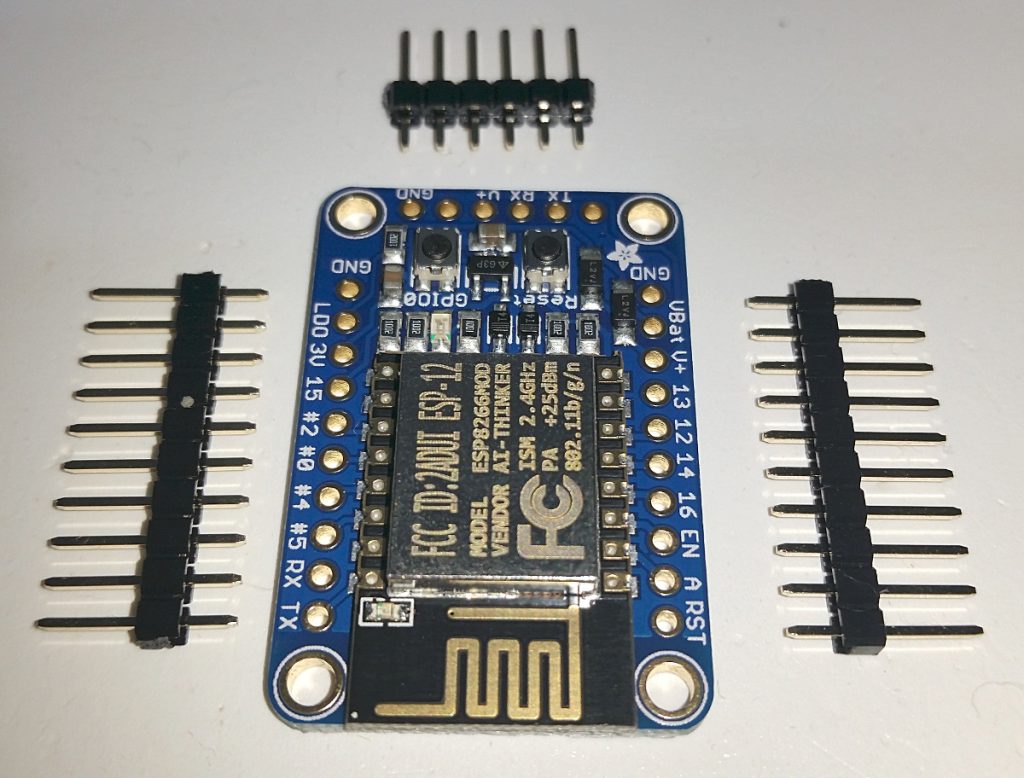This is a post to explain the basics of electronics, starting with Ohm’s law.
Ohm’s law describes the relationship between the voltage, current and resistance in a circuit, and it is one of the basic physical laws that controls how circuits work.
We need to understand this law in order to select the correct resistors to use in our circuits and to control how much current will flow. We also need to know how much power our circuit will draw and how much power each component will dissipate. Too much power and things will heat up too much, burning out.
And yes, this post does contain garden hoses…