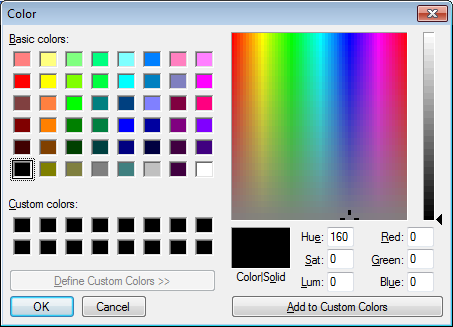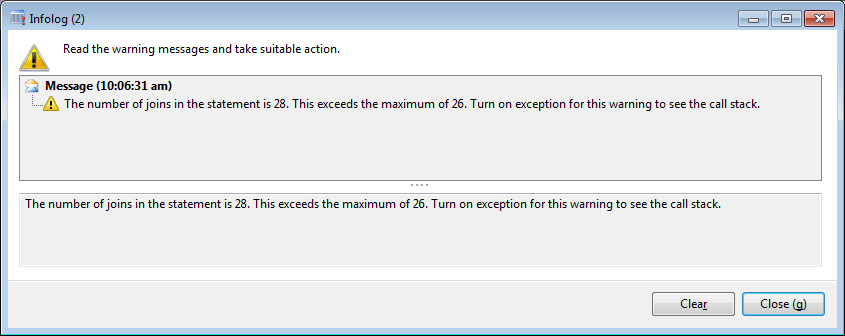Recently I came across a situation where I had multiple models with the same name in one of the AX 2012 instances I am developing for. It is possible to do this through the AX developer workspace as long as they have different publishers, but it causes the model management Powershell cmdlets to freak out a bit.
Recently I came across a situation where I had multiple models with the same name in one of the AX 2012 instances I am developing for. It is possible to do this through the AX developer workspace as long as they have different publishers, but it causes the model management Powershell cmdlets to freak out a bit.
In my case, I wanted to delete one of the models so I would not have duplicate names, but when I tried to use Uninstall-AXModel, I got an error message saying:
uninstall-axmodel : The pipeline has been stopped. At line:1 char:1 uninstall-axmodel -server DEVSRV -database DynamicsAX_Dev_model -m …~~~~~~~~~~~~~~~~~ CategoryInfo : OperationStopped: (:) [Uninstall-AXModel], PipelineStoppedException FullyQualifiedErrorId : Multiple models exist with the name temp.,Microsoft.Dynamics.AX.Framework.Tools.ModelManagement.PowerShell.UninstallAXModelCommand