I recently wrote about how to retrieve DateTime fields from ADO.NET.
If your code is running in CIL, there are some more gotchas, as some conversions that work just fine in X++ will fail when running in CIL.
If you try to retrieve a Double value from ADO.NET and assign it to a record buffer field, the code may run just fine in X++ but when running in CIL you may get this error message:
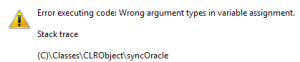
Error executing code: Wrong argument types in variable assignment.
To work around this, use a local bounce variable of type System.Double, then assign that to the record field like this:
System.Double clrDouble;
...
clrDouble = reader.get_Item( "UNITPRICE" );
item.Price = clrDouble;
There are likely to be other data types causing problems in CIL mode, so I’ll keep posting as I come across them.

