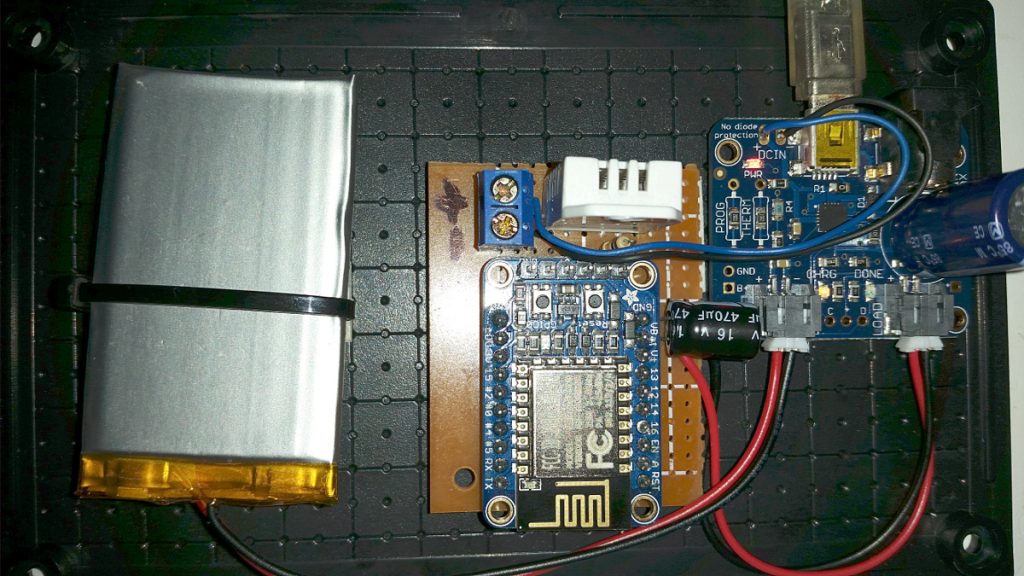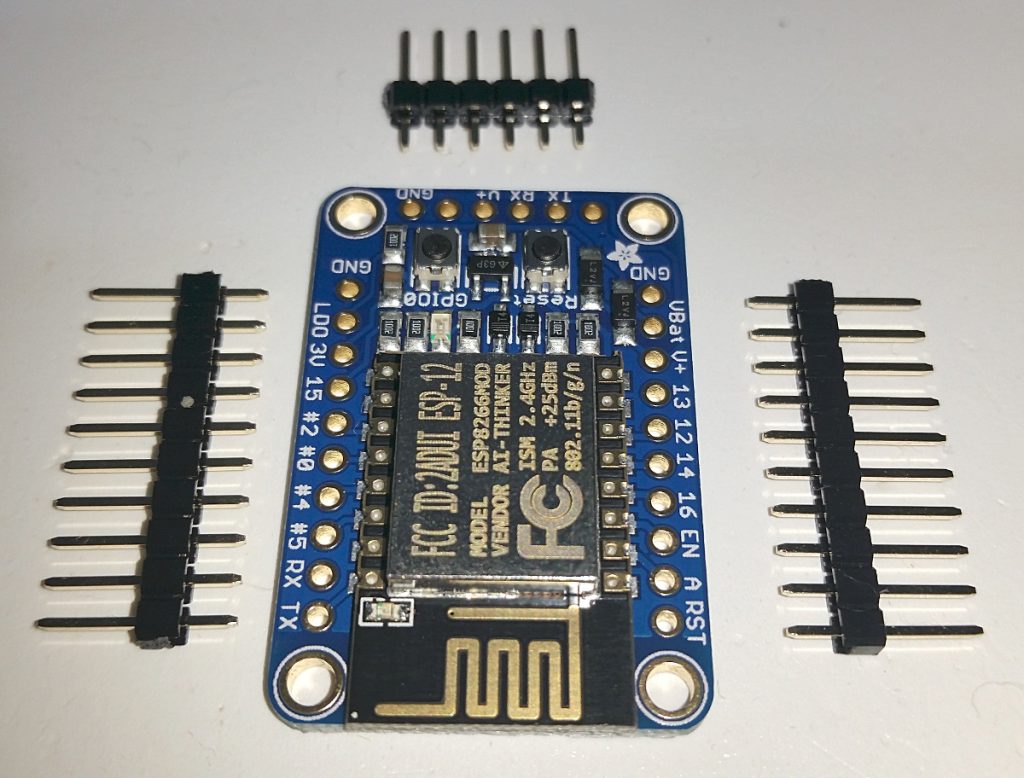I’ve been working on alternative firmware for the Amiga tank mouse conversion that can be found on PCBWay.
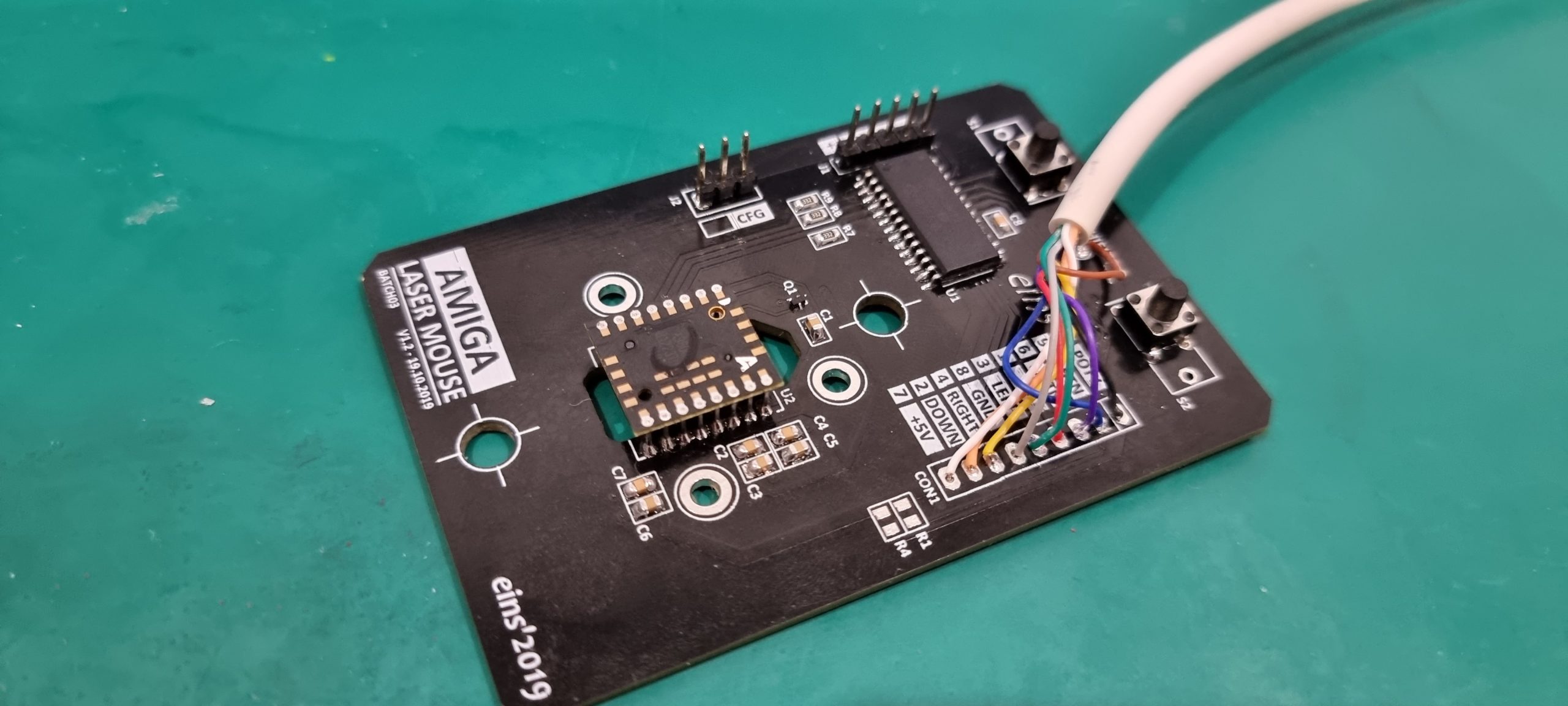
The mouse is using a Microchip PIC18F26K22 MCU and an Avago ADNS9800 optical sensor.
The firmware monitors the ADNS9800 sensor and translates the X/Y movement deltas into V/VQ and H/HQ quadrature pulses for the Amiga
I may be putting the source code up on Github eventually, but for now, here’s a link to download the HEX file.
Continue reading “Amiga tank mouse laser conversion – Alternative firmware”